For the discerning customer, we attempt here to produce an exhaustive list of all features.
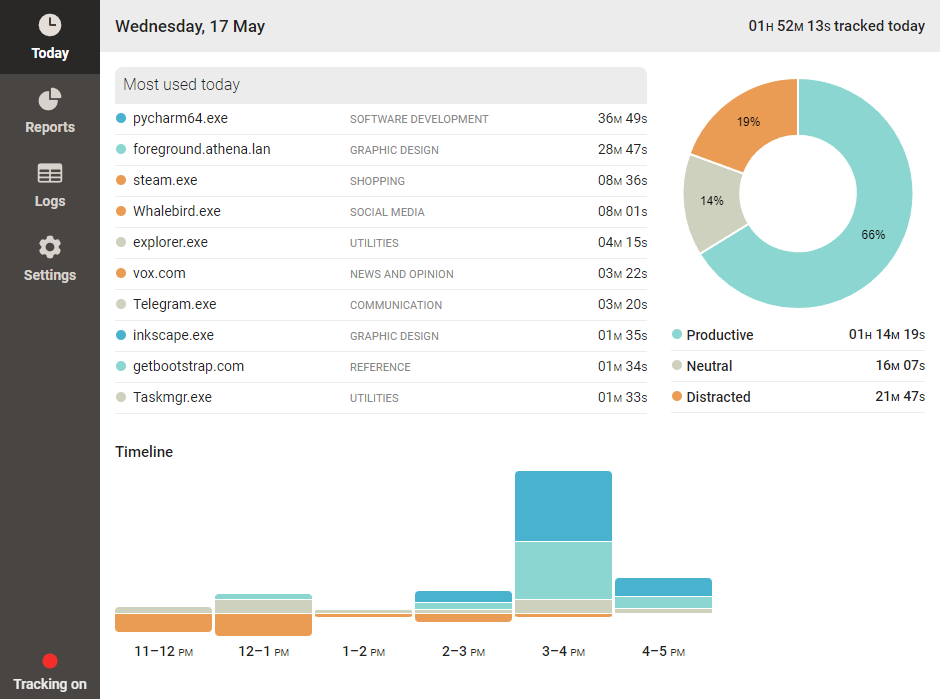
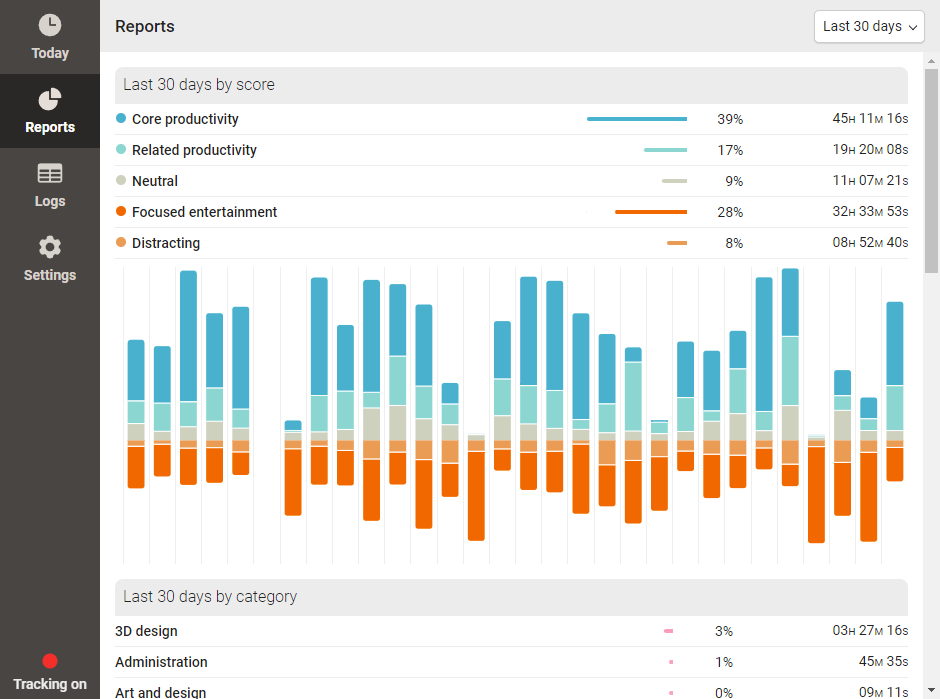
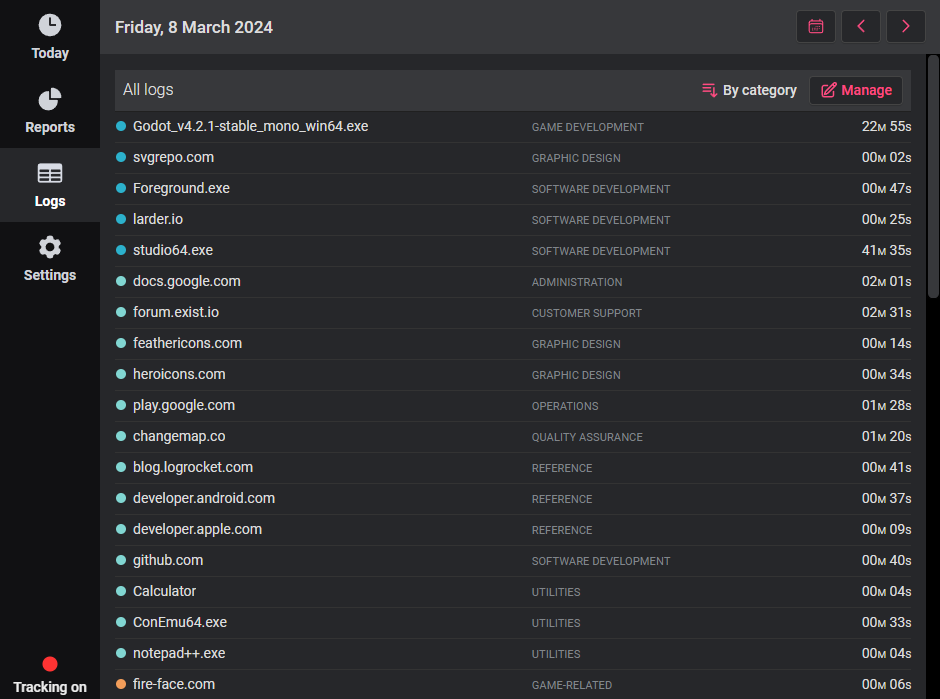
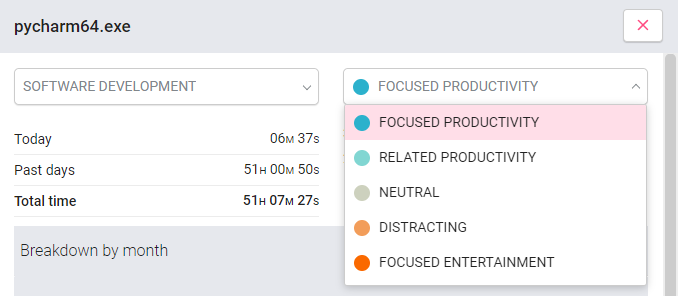
Productivity ratings
Rank productive apps and sites as “core productivity” or “related productivity”, use “neutral” for things like utilities, and put distracting apps and sites into “distracting” or “focused entertainment”.
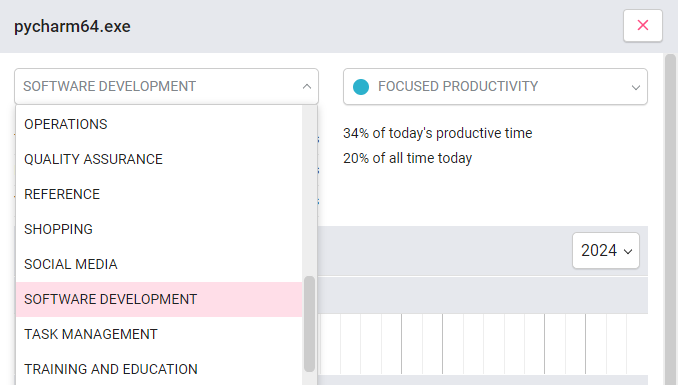
App and site categories
Every app or site can belong to a category. Foreground comes with a list of categories, but these can be edited, removed, and added to as you wish. Subdomains can be automatically categorised based on the parent domain.
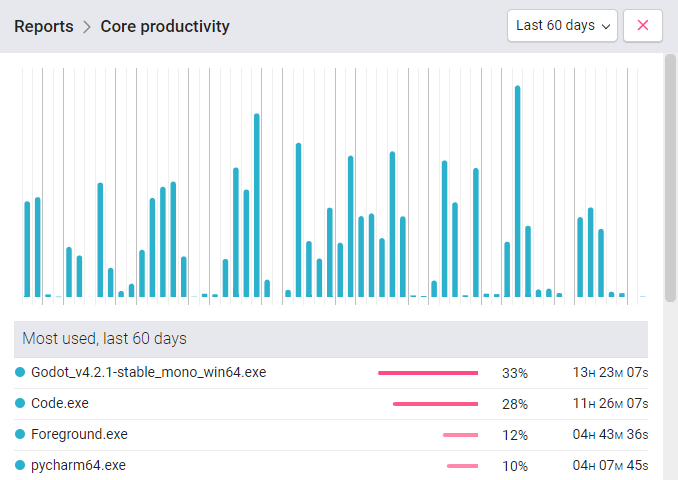
Daily and long-term reports
With a breakdown of time by productivity rating for each hour of today, you can see at a glance when and how your time is being spent.
The Reports tab shows a graph of your time each day broken down by productivity rating over the last 7–60 days. Drill down into time spent in apps and sites by score, for example all apps ranked as “core productivity”, or by category, for example “Software development”.
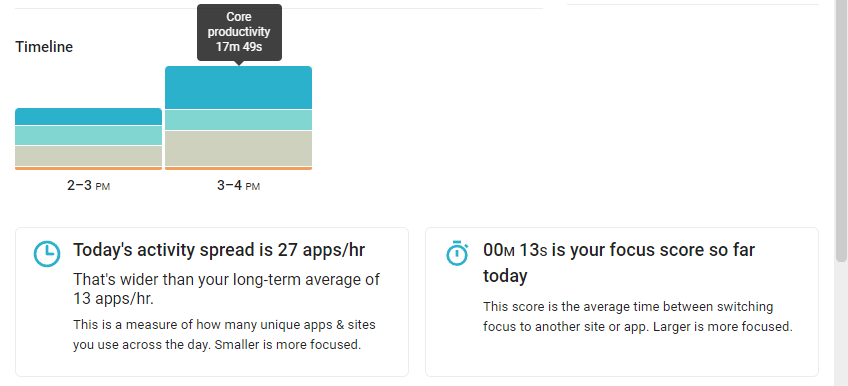
Daily insights
In addition to raw totals, your Today tab can provide insights on more complex measures.
Your “focus score” calculates the average amount of time you spend on a window or tab before switching to another, where a higher number indicates greater focus.
A narrower “activity spread”, the average number of different apps and sites used across an hour, indicates greater focus across fewer apps.
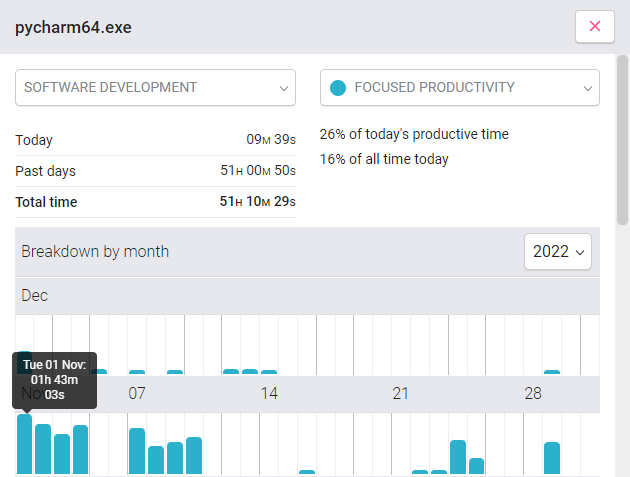
Full activity history
See total time for any date in the Logs tab, drill down into any app or site in your logs, and browse back over past months and years with a calendar interface.
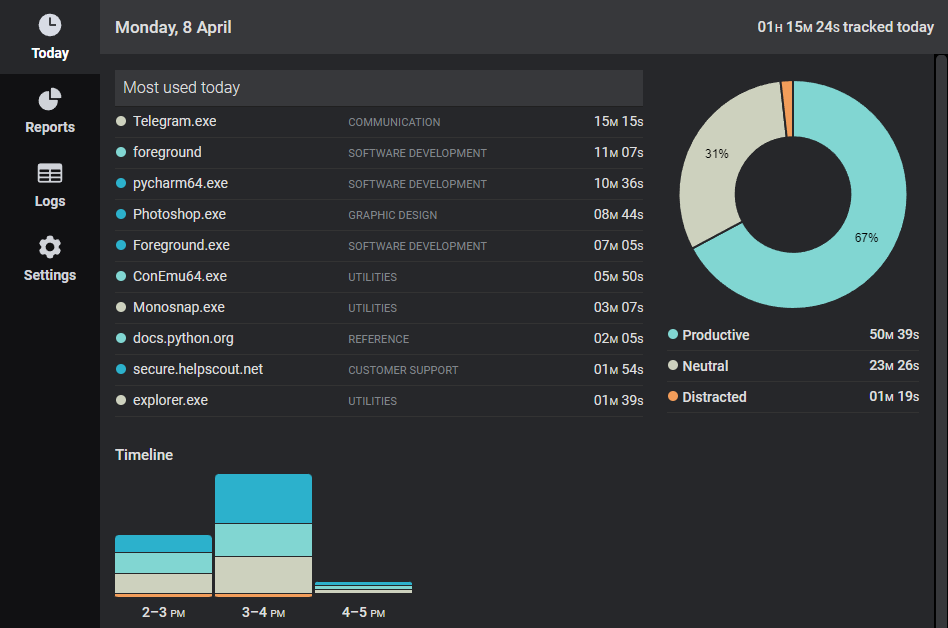
Dark theme
Foreground looks suave and stylish wearing both light and darker colours. Follow the system setting or force a particular theme.
Modern design, low overhead
Foreground builds on Tauri, an Electron alternative with much smaller CPU and memory overhead. Foreground uses about 1-2% CPU and 40MB RAM while in the background.
It's your data
Everything is stored in a local SQLite database file. Back it up, copy it, access records directly with database tools. Your data is never sold, synced, or transmitted elsewhere (unless you enable the Exist integration). Don't let other services sell your private activity.
Configurable
Set Foreground to start automatically on boot, configure the idle timeout, pause and resume tracking, and manage your set of categories and their default scores.
Comprehensive browser add-ons
Track your active tab in Firefox, Chrome, Edge, Brave, and other Chromium-based browsers.
Exist integration
Send your daily total productive time, distracting time, neutral time, and time spent gaming to Exist, from multiple PCs.
Buy once, own forever
Foreground is not a subscription service. Once you buy it, you can run it on your own computer for as long as you like without any future costs.
A decade of experience
Foreground is developed by Hello Code, the makers of Exist, an app for tracking and understanding everything about your life. We have a decade of experience in tracking personal data, and created Foreground out of a desire for a privacy-respecting option for Windows personal computers.
Building in public
Like with our other products, we're committed to working in public so you can keep up to date with Foreground's development, and help us choose what to prioritise next.
Our public roadmap shows every task for Foreground, from suggestion through to completion. We'd love to see you there to suggest and vote for new features. We want to build what's most useful for the majority of users, so suggestions with more votes are more likely to be added.
Download
Foreground is free to try, and isn't feature-limited. Trial it as much as you like for 30 days, and if you like it, you can buy a licence key and keep right on using it.
Foreground x86_64 1.0.0 for Windows 10/11